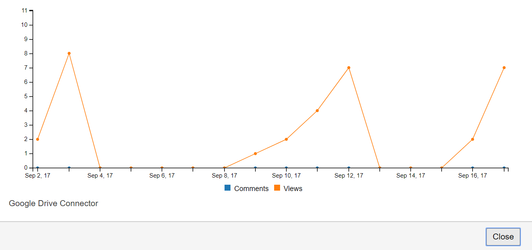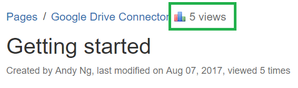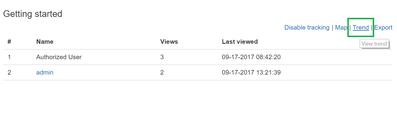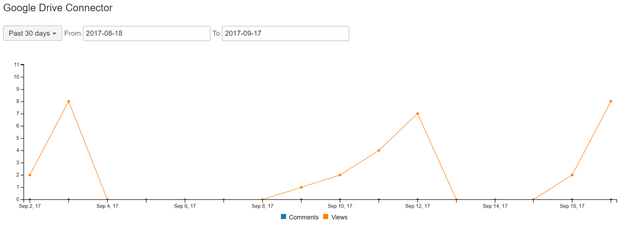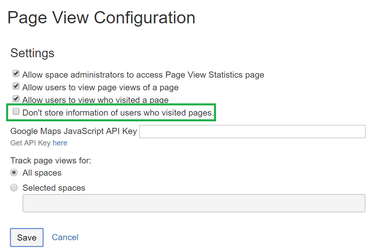Release note v.1.9
Welcome to Page View 1.9!
This version have 2 new features:
+ View trends of page
+ Add configuration option to not store information of users who visited pages.
1) View trends of page
There are 2 ways to view trends of page
a) You can go to Page View Statistics page and click on View trends icon of a page to view
A pop-up will open and show page view trends
b) Go to the page or blog, click on Page View icon
A pop-up will open, click on Trend
A page will open and show page view trends
2) Configuration to not store information of users who visited pages
If this option is checked, the Page View add-on will not store the user names of users who visited pages to keep users' privacy.
To check this option, go to Page View Configuration page, and check on the check box Don't store information of users who visited pages and click Save