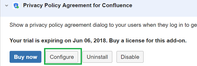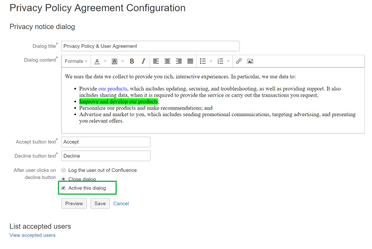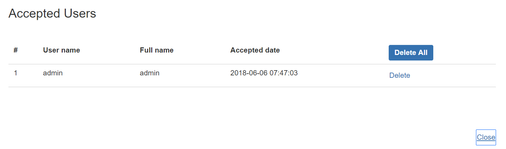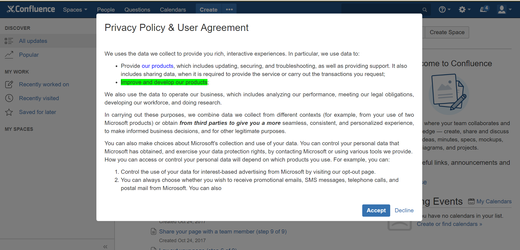Privacy Policy Agreement for Confluence
Privacy Policy Agreement for Confluence
Welcome to Privacy Policy Agreement for Confluence!
This app will help you to show a dialog to let your users know about the information like GDPR, cookies, privacy policy, etc which you configure in the Configuration page.
Please follow these steps to use this add-on:
- Privacy policy agreement configuration
After install this add-on, click on the Configure button to open Privacy policy agreement configuration page
In Privacy policy agreement configuration page, input the dialog title, content, the text for Accept, Decline button. Click on Preview to preview the dialog. Remember to check Active this dialog and click Save to display this dialog for users
You can click on link View accepted users to view the list of users who accepted the information of this dialog.
2. After saving the configuration, the user who logged in the system will see the dialog
User will need to Click on the button Accept or Decline (the texts of 2 buttons will depend on your configuration).