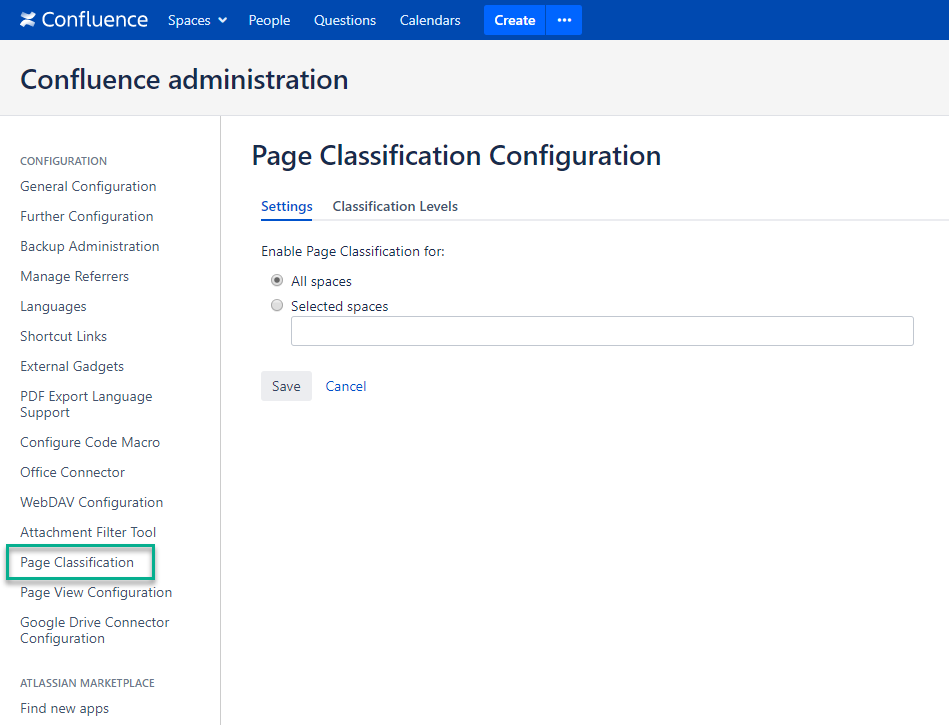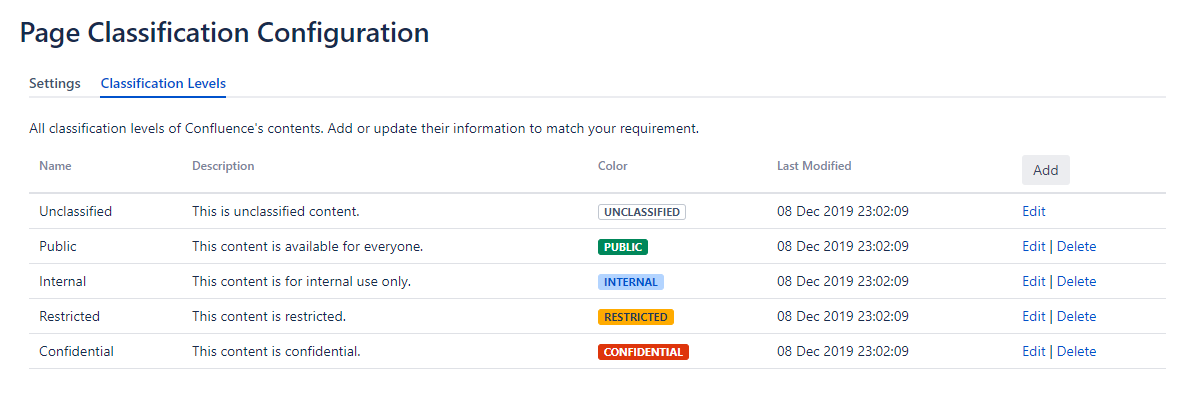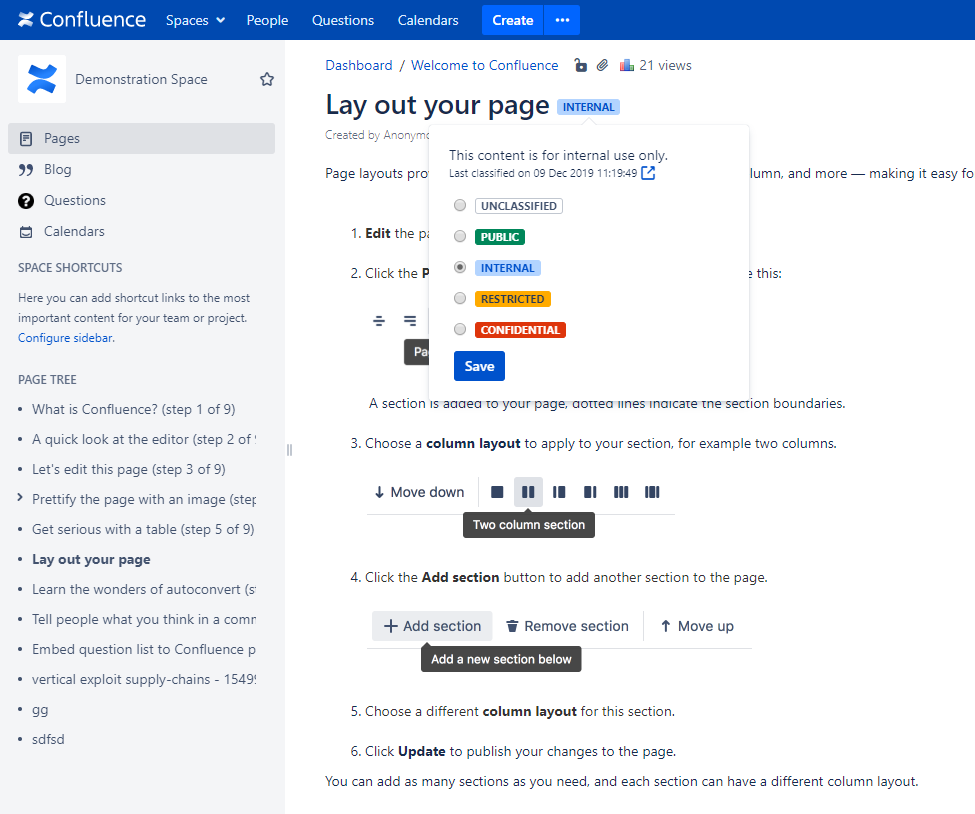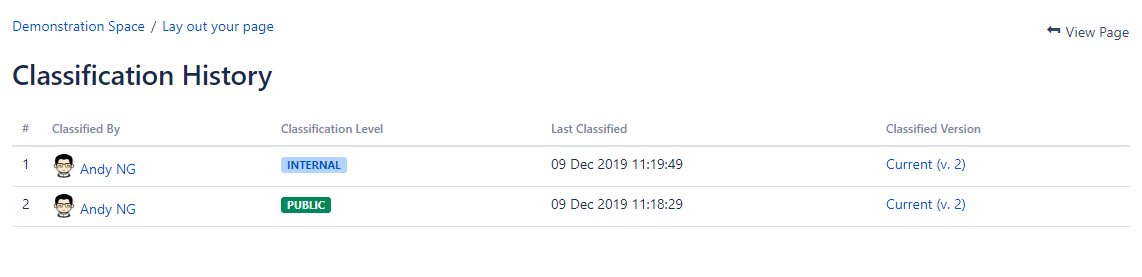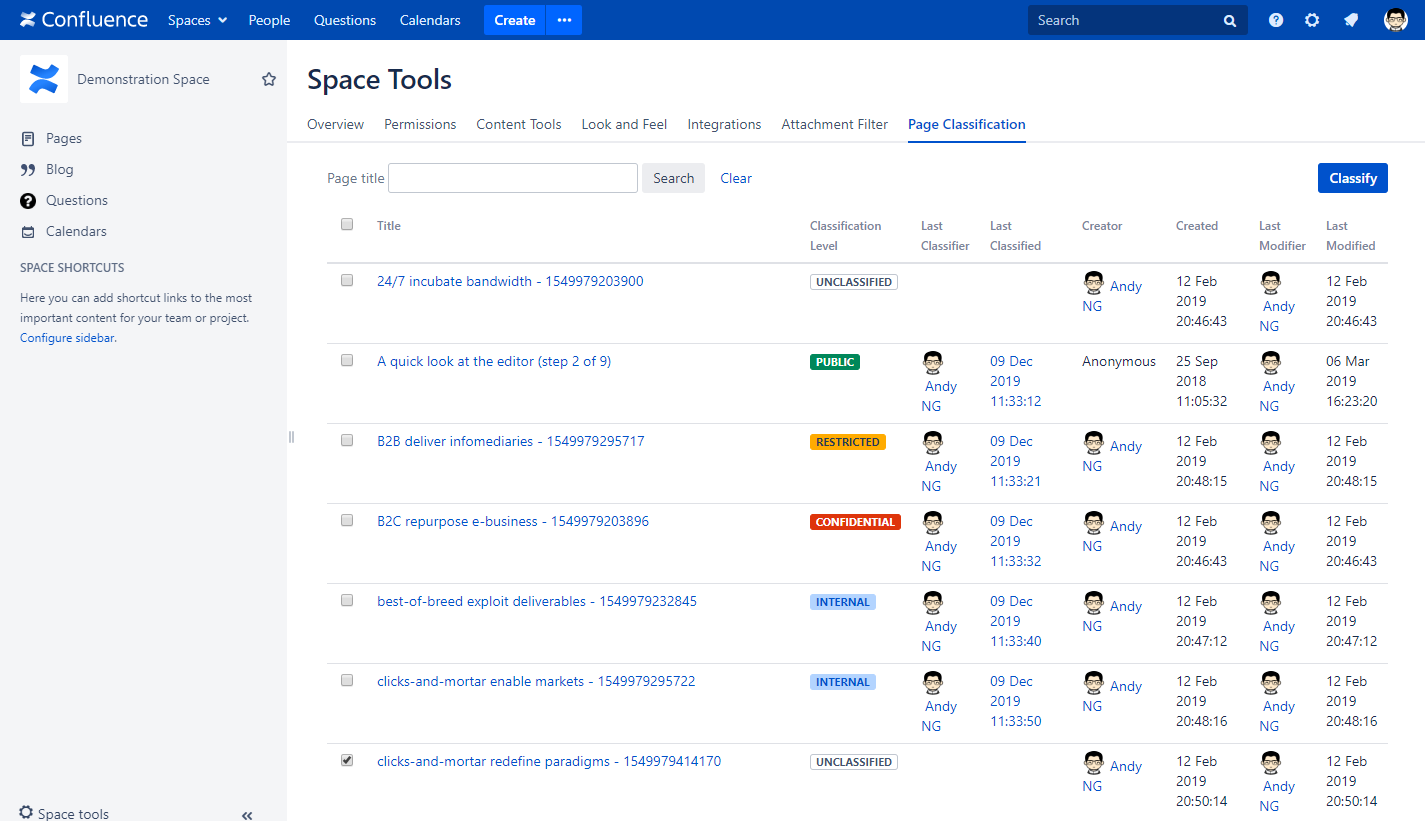Page Classification
Page Classification
Page Classification is used for classifying Confluence pages with customisable levels.
1) Page Classification Configuration
After installing Page Classification, you can go to Confluence Adminstrator page and click on Page Classification on left navigation
of the page to access this page
In this page, you have 2 tabs: Settings, Classification Levels
+ Settings: you can choose to enable Page Classification for every space or selected spaces.
+ Classification Levels: you can customize classification levels to fit your requirements by add/update classification levels
2) Classify Confluence page
After installing this app, you can visit Confluence page and see classification level at page title. You can click on the level to see more detail about the level. If you have permission to edit the page, you can change the classification level for the page and click Save
You can view Classification History of a page by clicking ... button of the page and click Classification History
3) Classification Confluence pages in bulk
If you have space administrator permission, you can access Space Tools, click on Page Classification to select Confluence pages and classify in bulk
If you have any questions/suggestions, please email us: team@elitesoft.info. We're very happy to help!