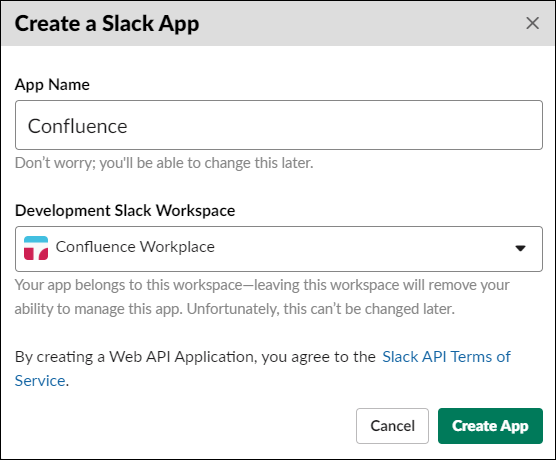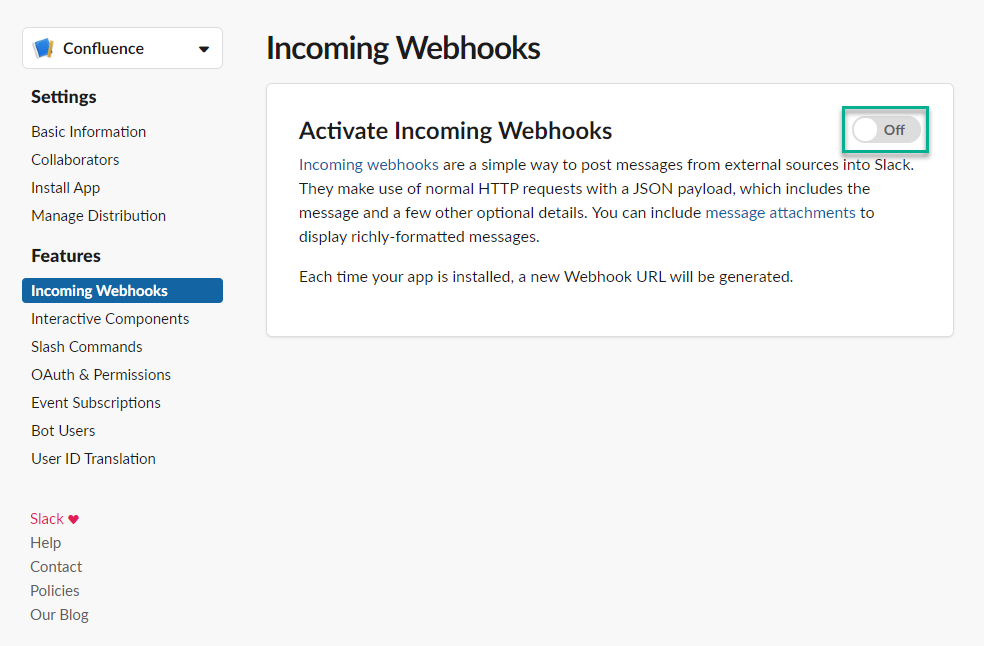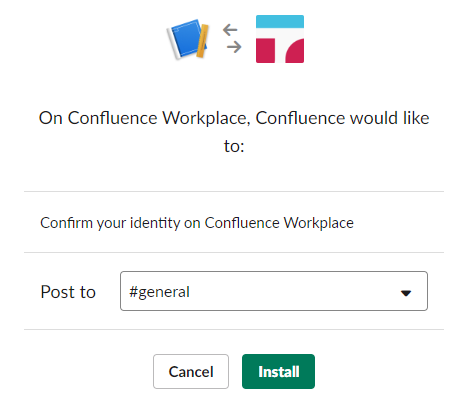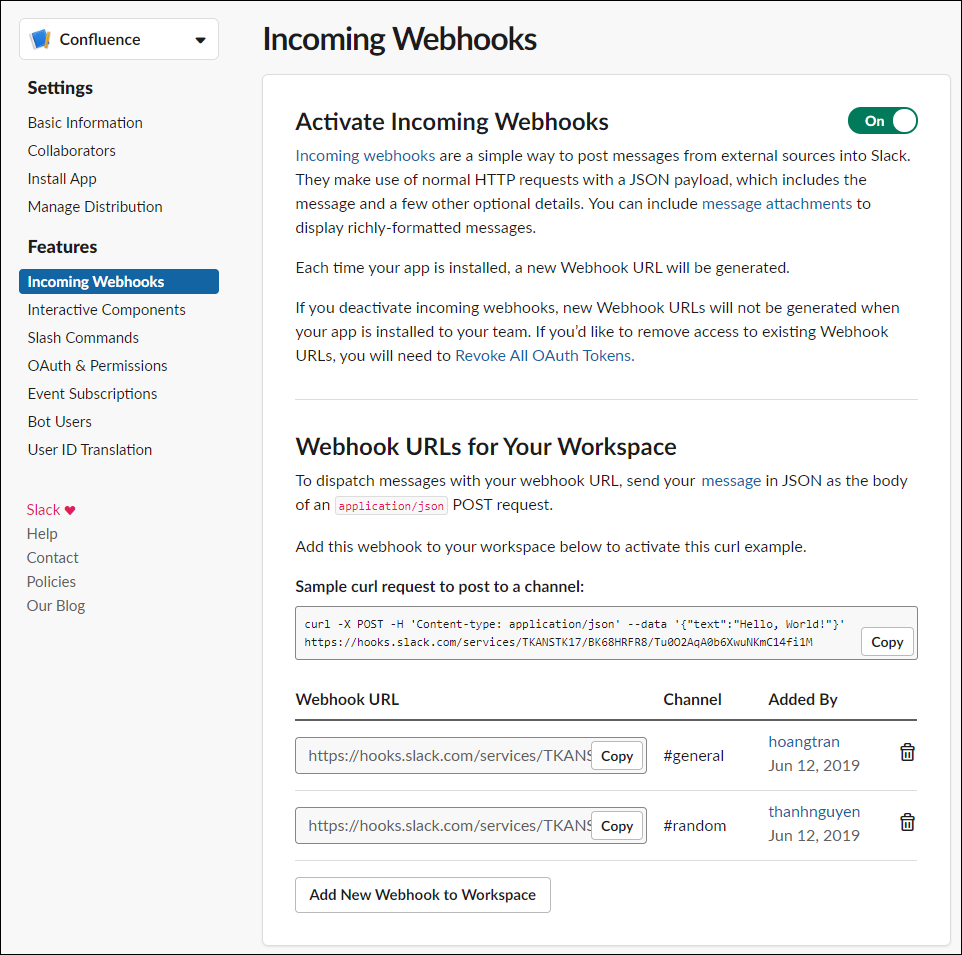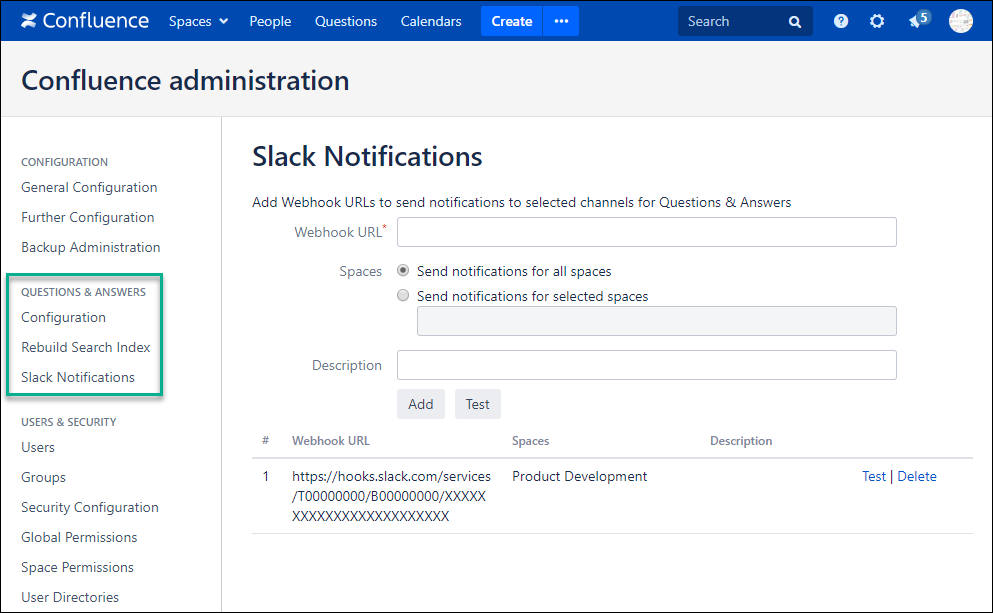To receive notifications in Slack's channels when users ask, answer or comment of question, administrator need to do 2 steps:
1. Create Slack app, enable Incoming Webhooks, create Incoming Webhook to have Webhook URL
You can follow step 1 - 3 in section Getting started with Incoming Webhooks of this Slack's document https://api.slack.com/incoming-webhooks or see steps we summarize below:
+ Go to page https://api.slack.com/apps?new_app=1, click Create New App, a new dialog is opened to input app name and select Slack workspace. Input your app name and workspace and click Create App
+ After app is created, it will redirect you to app page. Click on Incoming Webhooks on left side bar to open Incoming Webhooks page. In this page, click the Activate Incoming Webhooks toggle to switch it on
+ Now that Incoming Webhooks are enabled, the settings page should refresh and some extra options will appear. Click on Add New Webhook to Workspace, a new page will be opened so you can choose the Slack channel to post notifications. Choose your channel and click Install. You can add many Webhooks for your workspace channels.
+ You can see a list of Webhook URLs which you created. Click on Copy button to copy the Webhook URL and go to step 2 to add Webhook URL in Confluence.
2. Add Webhook URLs in Confluence
+ Go to Confluence administration page, click on Slack Notifications in section Questions & Answers.